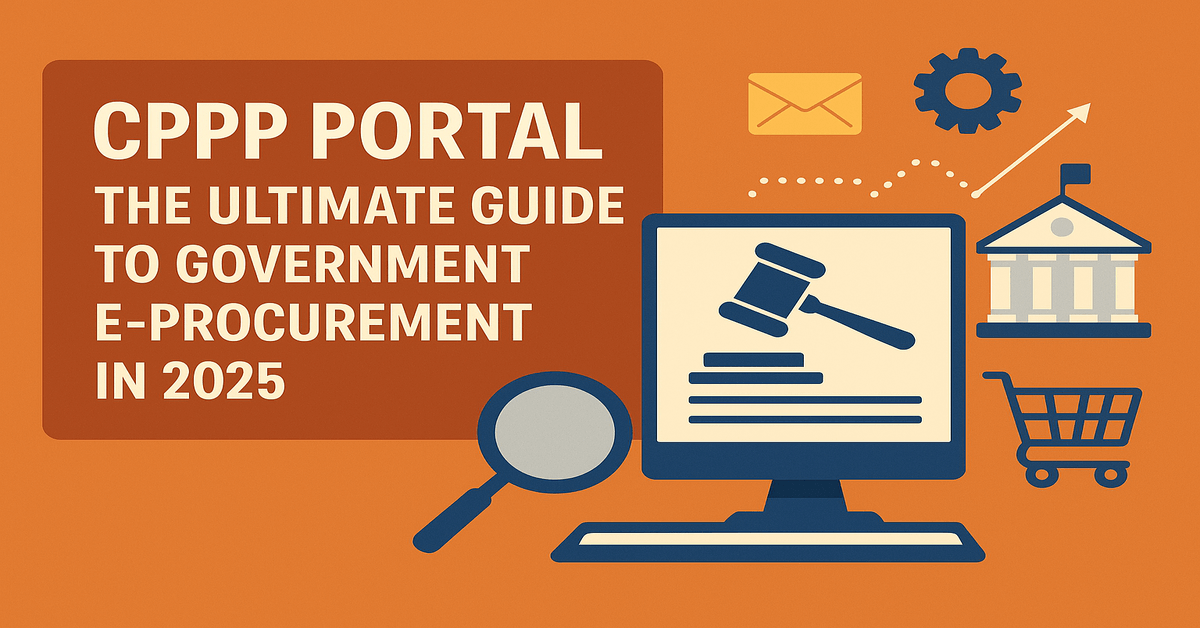
The CPPP portal has reshaped India’s procurement landscape since 2012. It now stands as the mandatory digital platform for all Central Government Ministries, Departments, and Public Sector Enterprises. Every government purchase worth ₹2 lakhs or more must go through this unified system.
Government procurement information is now available at eprocure.gov.in through a single window. The platform comes with e-procurement features that let users publish tenders, submit bids online, and manage contract awards. The portal’s reliable security system includes two-factor authentication and digital signatures. Users can submit their bids securely from anywhere in India at any time.
This piece will show you how to use the CPPP portal effectively. You’ll learn about registration, tender creation, bid submission, and contract management tools. Government officials and potential bidders will find everything they need to work with the e-procurement process smoothly.
What is CPPP Portal: Understanding India’s e-Procurement System
The Central Public Procurement Portal (CPPP) is the life-blood of India’s government procurement ecosystem. The National Informatics Center (NIC) developed this platform with the Procurement Policy Division, Ministry of Finance. It now serves as the official digital infrastructure that handles all government procurement activities.
Evolution of CPPP Portal from 2012 to 2025
CPPP’s trip started with a step-by-step implementation that made electronic procurement mandatory for government entities. The system rolled out to Ministries and Departments on January 1, 2012. Central Public Sector Enterprises (CPSEs) joined by February 1, 2012. Autonomous and Statutory Bodies came on board on April 1, 2012.
In the last decade, the platform has grown remarkably. From 2012 to 2025, CPPP transformed from a simple tender publishing system into a complete procurement ecosystem. It now processes transactions worth about ₹1.25 lakh crores monthly. GePNIC, the core e-Procurement engine launched in 2007, has improved by a lot. Currently, 48 instances run across India.
CPPP now combines smoothly with systems from more than 100 organizations and provides immediate tender information exchange. The platform keeps its original URL (https://eprocure.gov.in) while expanding its technical capabilities and security features to meet today’s procurement needs.
Key Objectives and Benefits of the CPPP Platform
CPPP’s main goal is to give users a single access point to procurement information from Ministries and Departments of all sizes. This central system brings total transparency to government procurement processes and removes human discretion wherever possible.
The platform aims to:
- Make procurement processes better through ICT tools and technologies
- Cut down procurement cycles while finding economical solutions
- Create complete audit trails with available evidential data
- Make it easier for government departments at all levels to use electronic procurement solutions
Bidders get great benefits from CPPP’s fair approach. They can access tender documents free of cost, submit bids securely online, and join bid opening events—all available 24/7 anywhere in India. The platform also sends email and SMS alerts at key procurement stages and provides toll-free helpline support.
Types of Procurement Activities Supported in 2025
CPPP handles different procurement needs through a strong, adjustable, workflow-based system. It supports three main types of procurement activities:
- Goods procurement: Buying products, equipment, and materials for government entities
- Services procurement: Getting professional, technical, or operational services
- Works procurement: Managing construction, maintenance, and infrastructure development projects
Organizations can configure the system at their highest level and across multiple lower levels. This setup allows independent tender operations. It meets varied procurement requirements while keeping standard processes.
CPPP has two main modules: e-Publishing and e-Procurement. The e-Publishing module lets users create and publish tenders, issue corrigendums, and upload contract awards. The e-Procurement module handles everything from tender publication to bid evaluation and contract awards.
Security stays top priority in the 2025 version. CPPP uses strong measures like two-factor authentication with Digital Signature Certificates (DSCs), SSL implementation, role-based access controls, and client-end bid encryption using PKI technologies.
CPPP Portal Registration Process for Different Users
The CPPP portal needs proper registration from both government departments and bidders to work effectively. Each user type follows specific protocols that ensure secure access to the e-procurement system.
Department Registration: Setting Up Organizational Hierarchy
Government organizations need to complete several steps to establish themselves on the CPPP portal. The department must submit a GePNIC On-boarding Form on their official letterhead that includes details about tender floating units and approximate tender volumes. This information helps NIC estimate infrastructure needs and provide the right support.
Organizations select a Nodal Officer who acts as the primary administrator for the department’s CPPP activities. The Nodal Officer submits an account creation form to NIC and takes responsibility for:
- Creating user accounts with specific roles (Tender Creator, Publisher, Opener, Evaluator)
- Managing the organizational hierarchy within the portal
- Overseeing DSC mapping for departmental users
The system needs proper mapping of the organizational structure to match the department’s actual hierarchy, especially for tender floating locations. This setup lets departments run independent tender operations while following standardized processes.
Bidder Registration on CPPP Portal: Step-by-Step Guide
Contractors can start their registration by visiting the CPPP e-procurement portal. Here’s how to register:
- Click “Online Bidder Enrolment” on the homepage
- Create a login ID using a valid email address
- Provide company details including name, registration number, and PAN/TAN
- Enter contact information and mobile number
- Submit verification details and receive acknowledgment
- Verify through OTP sent to registered email
- Create password and complete registration
Bidders must log in and register their Digital Signature Certificate before they can submit bids. You can store important documents and certificates in your online account to make future bid submissions faster.
Digital Signature Certificate (DSC) Requirements for 2025
A Class 3 Digital Signature Certificate remains mandatory for CPPP portal transactions in 2025. This highest security level certificate needs in-person identity verification before a Registration Authority. DSC requirements include:
- You must get it from a licensed Certifying Authority recognized by CCA India
- You need both signing and encryption certificates for e-procurement
- Costs range between ₹2000-₹3000 based on validity period
- Valid for two years maximum, needs renewal after that
- Must be USB token-based to participate in tenders
DSCs are issued to individuals, not companies—usually directors or authorized signatories who sign on behalf of the organization.
Common Registration Issues and Troubleshooting
Users often face specific issues during registration. Here are the common problems:
- Browser compatibility: Internet Explorer works best as other browsers might not fully support Java requirements
- Session timeouts: The system logs you out automatically after 20 minutes of inactivity
- DSC mapping errors: You’ll see “Certificate already enrolled” messages if the DSC links to another account
- Verification code expiration: You must enter OTPs within 5 minutes
Reinstalling drivers or using compatible Java versions usually fixes DSC-related issues. The CPPP portal provides web learning sessions and helpdesk support if you need help with registration.
Creating and Publishing Tenders on CPPP Portal
Government officials who have Procurement Officer Admin role can create and publish tenders after they register on the CPPP portal. The e-procurement system updates tender details every 15 minutes. This gives potential bidders quick access to information.
Tender Creation Workflow: Simple Details to Work Items
You’ll need to follow a well-laid-out workflow to create tenders. Start by logging into the CPPP dashboard. Click the “Tender List” tab to see the Tender Management screen. Next, click “Create New Call for Tender” to begin.
Here are the main stages you’ll go through:
- Basic Details: Add tender reference number, pick tender type (Open/Limited/EOI/Auction/Single), form of contract, and needed covers
- Cover Details: List technical and financial documents bidders must submit
- NIT Document: Add Notice Inviting Tender in PDF format (you must do this)
- Work Item Details: Add details about procurement items, contract type, and bid validity
- Fee Details: Set tender fee and EMD (Earnest Money Deposit) requirements
- Critical Dates: Pick publishing date, document download period, bid submission window, and bid opening date
You can set tender fee to zero, but EMD fee is needed unless there’s a specific exemption.
Document Upload Requirements and Specifications
The CPPP portal has strict rules about documents to keep the system running smoothly. You must upload main tender documents in PDF format. You can add extra files in RAR/JPEG formats as attachments.
Here’s what you need to know about documents:
- Scan files at 75-100 DPI for clear text and smaller size
- Make sure files are virus-free or bids might get rejected
- The system uses PKI encryption technology to keep files safe
- Digital Signature Certificates prove document authenticity
Your documents should be clear and well-organized. This helps bidders understand and take part in the process. The system protects all files with 256-bit encryption to keep information private during procurement.
Publishing Process and Verification Steps
After you create a tender, it moves to the “Publish Tender” folder. Someone with Procurement Officer Publisher role needs to check and publish it. Here’s how to publish:
- Pick “Publish Tender” from your dashboard
- Search for your tender
- Check all details are correct
- Click “Publish Tender” to make it public
The system will publish your tender and send you an email to confirm. You’ll also see a success message. Bidders can now see the tender on the public portal and download it free. Department users can check published tenders at http://eprocure.gov.in.
Managing Corrigendum and Amendments
Sometimes you need to change tenders after publishing them. The CPPP portal makes this easy with its corrigendum management system. Here’s how to publish changes:
- Go to your dashboard and click “Corrigendum”
- Find the tender you want to change
- Create a corrigendum with your updates
- Check everything and publish
The system updates corrigendum information every 15 minutes. This keeps bidders up to date with any changes. Each corrigendum becomes part of the original tender documents. This keeps the procurement process transparent.
Just like tenders, you need to check corrigenda carefully before publishing. This helps avoid confusion about what bidders need to do and when they need to do it.
Bid Submission and Evaluation on CPPP Portal
The CPPP portal demands meticulous preparation and strict adherence to guidelines for bid submission. This platform makes the bidding process transparent and keeps submitted information confidential.
Technical Bid Preparation and Submission Guidelines
You need to collect all required documents in specified formats before submission. The CPPP system accepts PDF, XLS, RAR, DWF, and JPG formats for bid documents. Your Digital Signature Certificate (Class III with signing key usage) must be registered on the portal first. This certificate encrypts and signs all submissions.
The technical bid needs finalization after reviewing any published corrigendum. The system sends notifications to registered bidders through SMS/email when corrigenda are issued. Document scanning at 75-100 DPI will maintain clarity and reduce file size.
Financial Bid Submission Process
The standard BoQ (Bill of Quantities) file comes with the tender document for financial bids. You should fill only the white-colored (unprotected) cells with financial quotes and required details. The template must remain unmodified.
The file needs to be saved with its original filename and uploaded through the secure portal. PKI encryption techniques protect bid confidentiality until the official opening time. Your submission completes only after clicking the “Freeze Bid” button. The system marks unfrozen bids as incomplete and invalid.
Bid Opening Procedures: Technical and Financial
Authorized Bid Openers start with technical bids first. A minimum of two configured Bid Openers must use their Digital Signature Certificates to decrypt the bids. The system then shows a list of successful bid submissions.
The financial bids open only for technically qualified bidders. The financial evaluation differs from the technical stage. It records quoted amounts, assigns bid ranks, and documents acceptance/rejection decisions.
Evaluation Matrix and Scoring System Updates for 2025
The 2025 bid evaluation follows either Least Cost Selection (LCS) or Quality and Cost-Based Selection (QCBS) methodologies. Each bid undergoes assessment for substantial responsiveness to tender requirements.
Buyers can now request bid validity extensions during both evaluation stages. This new feature helps with complex evaluation needs. The chairperson’s digital signature must appear on financial evaluation summaries along with committee members’ names. This requirement ensures accountability.
Award of Contract and Post-Award Management
The CPPP portal aids the final procurement stage through its complete award management system after bid evaluation ends. This phase will give a proper documentation trail and monitoring of awarded contracts.
Contract Award Notification Process
The competent authority must send an official notification to the selected bidder before the tender validity period expires. The Award of Contract (AOC) notification states the contract price that the Tender Inviting Authority will pay to execute or complete the work. The successful bidder receives this letter as their first official communication and must provide performance security within a set timeframe.
Uploading Award of Contract (AOC) Details
The CPPP system records contract awards through these steps:
- Select the “Award of Contract” tab on the dashboard
- Click the “View” icon for the relevant tender reference number
- Enter the bidder’s Login ID and rank (L1, L2, etc.)
- Select the bidder with the lowest rank for contract award
- Enter contract value, description, and upload AOC documentation
- Specify contract date and work completion period in days
The system updates the contract details automatically and sends a confirmation email with a link to print the Award of Contract document. The portal displays this information publicly to enhance government procurement’s transparency.
Contract Management Tools in CPPP 2025 Version
The 2025 CPPP version goes beyond simple documentation with advanced contract management capabilities. The platform features complete automation for approval workflows and tracks renewal dates. The AI-powered search helps users extract key contract details like pricing terms and compliance clauses quickly.
CPPP now supports API connections with business applications of all types including CRM and ERP systems. This allows uninterrupted data flow across organizational technology stacks.
Performance Monitoring and Reporting Features
The modernized CPPP system comes with resilient tracking mechanisms for post-award monitoring. Up-to-the-minute data analysis appears on dashboards that display contract performance metrics. Users can create custom reports to track financial commitments without maintaining manual spreadsheets.
The system’s complete audit trails work with role-based access controls throughout the contract lifecycle. This approach protects sensitive procurement data and maintains accountability. These features ended up creating a transparent ecosystem where users can manage contracts effectively from award through completion.
Conclusion
CPPP is the backbone of India’s government procurement system and processes transactions worth ₹1.25 lakh crores monthly. This detailed guide has shown you everything in the platform, from simple registration requirements to advanced contract management tools.
CPPP operations help you:
- Guide through the registration process for both departments and bidders
- Create and publish tenders that work
- Submit and assess bids securely
- Manage contracts and monitor performance
Learning CPPP might seem challenging at first. Specialized procurement platforms like TenderShark are a great way to get support to simplify your e-procurement trip.
The platform’s steady progress since 2012 shows its dedication to transparency and improvement in government procurement. Security stays paramount, with features like two-factor authentication and digital signatures protecting your procurement activities. Government procurement has become increasingly digital, and CPPP remains your gateway to participating in India’s public sector opportunities.
FAQs
Q1. What is the CPPP Portal and why is it important?
The CPPP Portal is India’s central e-procurement platform for government organizations. It’s crucial because it processes monthly transactions worth ₹1.25 lakh crores, ensuring transparency and efficiency in public procurement processes.
Q2. How do I register on the CPPP Portal as a bidder?
To register as a bidder, visit the CPPP e-procurement portal, click on “Online Bidder Enrolment,” create a login ID with a valid email, provide company details, submit verification information, and complete the process by creating a password. You’ll also need to register your Digital Signature Certificate before submitting bids.
Q3. What are the key features of the CPPP Portal in 2025?
The 2025 version of CPPP includes advanced contract management tools, AI-powered search functionality, API connections with business applications, real-time performance dashboards, and enhanced security features like two-factor authentication and digital signatures.
Q4. How does the bid submission process work on CPPP?
Bidders must prepare and submit technical and financial bids separately. Technical bids require all necessary documents in specified formats, while financial bids use a standard BoQ file. Both must be digitally signed, encrypted, and submitted through the portal. Remember to “Freeze” your bid to complete the submission.
Q5. What happens after a contract is awarded on CPPP?
After contract award, the system facilitates uploading of Award of Contract (AOC) details, including contract value and completion period. The platform then offers tools for contract management, performance monitoring, and reporting. It maintains audit trails and provides real-time dashboards for effective post-award monitoring.

