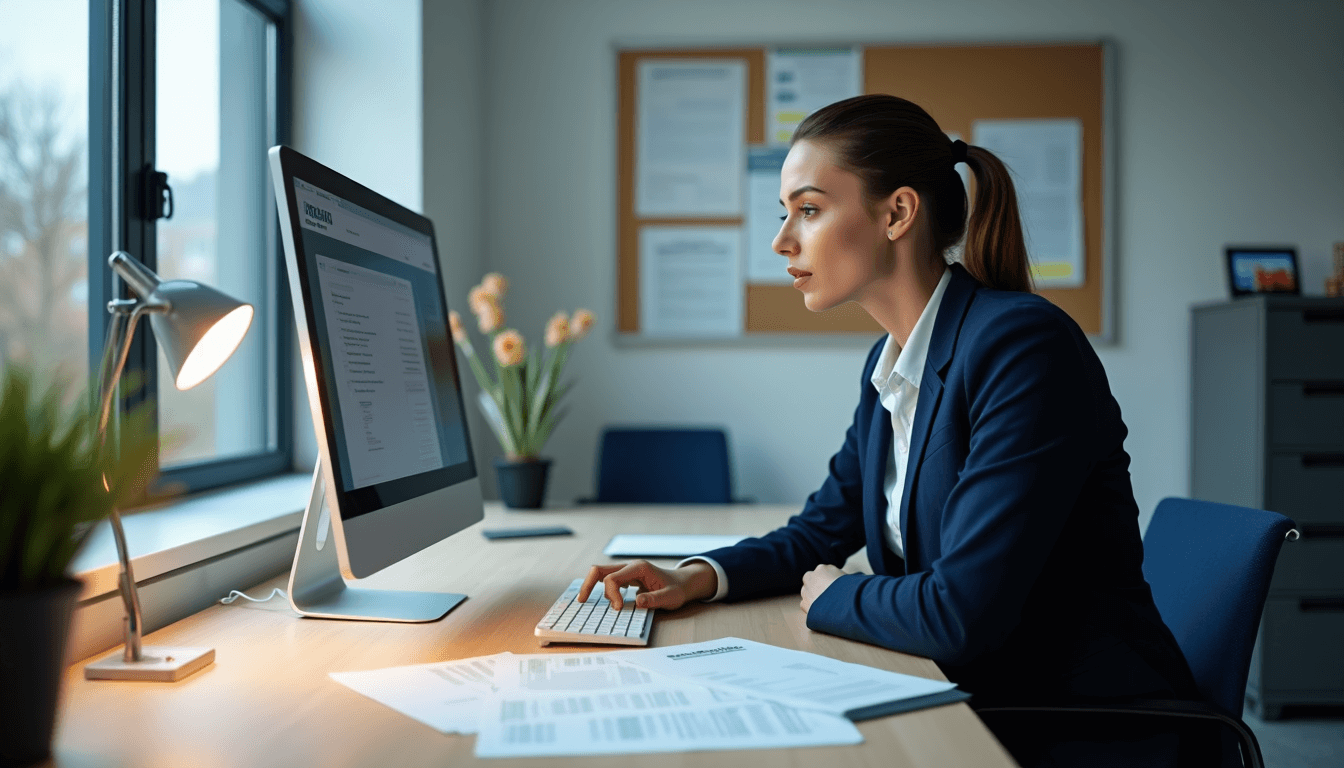
Every day, more than 5,000 CG tenders appear online. These opportunities wait for businesses to explore them.
Tenders in Chhattisgarh include massive projects that reach values up to ₹208.44 million for road construction initiatives. But success with Chhattisgarh tenders needs more than opportunity discovery – you must understand the proper submission process and avoid common pitfalls.
More than 10,000 businesses have sought professional training to become skilled at tender registration and e-tendering processes since 2013. This explains how significant it is to get your submission right the first time.
This piece will guide you through everything in submitting CG tenders online. You’ll learn to sidestep common mistakes that could disqualify your bid, regardless of your experience level with government bidding.
Understanding CG Tender Basics
Chhattisgarh’s e-procurement system makes government and private sector purchasing easier through online tender submissions. Suppliers can submit their bids through these tenders, which creates a transparent and fair procurement process.
What are CG tenders
CG tenders are official procurement notices that government departments and organizations in Chhattisgarh publish. Each notice comes with specific details like tender reference numbers, work descriptions, eligibility criteria, submission deadlines, and bid security requirements. Organizations of all sizes in Chhattisgarh can post their requirements on the e-procurement portal, from construction projects to supply contracts.
Types of tenders in Chhattisgarh
The state uses different tender categories that match various procurement needs:
- Open Tenders: These welcome all eligible bidders and create maximum competition.
- Closed/Limited Tenders: Only selected vendors can participate, which works best for specialized needs.
- Single-Stage Tenders: Bidders must submit all documents once, with no changes allowed later.
- Two-Stage Tenders: Buyers and sellers can work together to refine the scope before final pricing.
The state’s tender system covers many sectors like biofuel development, environmental conservation, and rural banking. You’ll find tenders in construction, electrical equipment, electronics, and transportation services.
Who can apply
Several factors determine who can bid for CG tenders:
- Contractors must sign up through the Unified Registration System in their class.
- Bidders should prove their capability to the concerned department.
- Each organization needs to meet the pre-qualification criteria listed in tender documents.
The e-procurement platform sends daily tender alerts by email to keep registered bidders updated about new opportunities. Bidders can download tender documents, BOQs (Bill of Quantities), and technical bids from the e-Procurement website.
The government ensures everyone knows about new tenders through:
- Official government websites
- State procurement portals
- Local newspapers
- Specialized tender publications
Small and medium businesses benefit greatly from this system because it gives them equal access to government contracts. Companies that complete tenders successfully build their credibility and can grow their business throughout Chhattisgarh.
Getting Ready for Registration
Good preparation is the foundation of successful CG tender submissions. A systematic approach to collecting documents and setting up digital signatures will give a smooth registration process.
Required documents checklist
You need these documents ready before starting registration:
Individual Bidders:
- Government-issued photo ID (passport, driving license, or voter ID)
- PAN card for tax verification
- Recent passport-sized photograph
- Valid email address and mobile number for OTP verification
- Address proof (Aadhaar card, utility bills, or bank statements)
For Organizations:
- Organization’s PAN card
- GST registration certificate
- Partnership deed (if applicable)
- List of authorized signatories or board resolution
- Commercial tax registration certificate
- Revenue solvency certificate
- Financial capacity certificate from scheduled bank
Keep digital copies of these documents in an easy-to-find folder on your computer. Store backup copies in secure locations to avoid delays during submission.
Digital signature setup
Digital Signature Certificates (DSC) work as electronic signatures to verify your identity during online tender submissions. The setup needs several vital steps:
DSC Requirements:
- You need both encryption and signing certificates for bid submission
- Government e-tenders require Class 2 digital signature certificates
Setup Process:
- Select a government-recognized certification authority
- Complete the application form with accurate details
- Submit required documentation
- Complete verification process
- Make necessary payments
- Download and secure your DSC
Security Considerations:
- Keep DSC backups in secure spots for emergency access
- Guard against system failures and virus attacks that might affect DSC
- Your private keys must stay confidential for document signing
- Public keys stay available for signature verification
Technical Aspects: DSC works on public key cryptography principles:
- Private key: Signs documents exclusively
- Public key: Verifies signatures
- Mathematical algorithms protect private keys from being derived from public keys
Legal Framework:The Controller of Certifying Authorities (CCA) oversees certification authorities under the IT Act, 2000. This setup provides:
- Legal recognition of electronic signatures
- Standardized security protocols
- Regulated certification processes
Losing DSC access during bidding could stop your online submission. Proper backups and security protocols are vital for smooth participation in CG tenders.
Step-by-Step Registration Process
Registering for CG tenders needs attention to detail and a structured way of working. You must complete several stages accurately to register successfully.
Creating your account
Your first task is setting up your profile on the e-procurement portal. You need these important details:
- TIN and PAN numbers are mandatory for registration
- A valid mobile number to verify your identity
- Email address to receive tender notifications
- Business details and contact information
The system creates a unique identification number after you submit your information. This number will be your reference throughout the tender process.
Document verification steps
The verification process has multiple stages to confirm authenticity:
- Initial Screening
- Upload scanned copies of all required documents
- Submit commercial tax registration certificate
- Provide revenue solvency certificate
- Include financial capacity certificate from authorized banks
- Document Review
- Officials get into submitted documents
- Cross-verify business credentials
- Assess financial statements
- Validate tax compliance records
- Authentication Process
- Digital signature verification
- Mobile number confirmation through OTP
- Email address validation
- Physical address verification when needed
Payment process
The payment stage includes several parts:
Registration Fees
- Online payment through authorized gateways
- Processing fees listed in tender documents
- Additional charges for specific tender categories
Earnest Money Deposit (EMD)
- Calculate EMD amount based on tender value
- Prepare scanned copy of EMD document
- Upload proof of payment
- Keep record of transaction details
Additional Financial Requirements
- Tender fee payment for specific bids
- Registration fees for particular RFX participation
- Processing charges where applicable
Your registration becomes active after payment confirmation. You then get access to:
- Tender document downloads
- Bid submission platform
- Technical specification sheets
- Corrigendum notifications
The system sends notifications about:
- Payment confirmation
- Document verification status
- Registration approval
- Account activation
You should keep copies of:
- Payment receipts
- Transaction references
- Registration confirmation
- Verification acknowledgments
Your account becomes fully operational after completing these steps, and you can participate in CG tenders. Notwithstanding that, you should monitor your account status regularly to maintain access to bidding opportunities.
Finding Relevant Tenders
Finding the right opportunities among thousands of daily tenders needs a smart strategy. The Chhattisgarh e-procurement system has powerful tools that help you search and spot relevant opportunities.
Using the search filters
The advanced search feature lets you filter tenders with precision based on multiple parameters:
Location-based filters:
- City-specific tenders across Raipur, Korba, Durg, Raigarh, and Bhilai
- Region-wise opportunities from Central, Bilaspur, Rajnandgaon, Jagdalpur, and Ambikapur regions
Industry categorization:
- Over 150 sub-industries updated daily
- Major sectors including:
- Electrical and electronics equipment
- Construction services
- Power generation and distribution
- Recruitment and manpower services
Value-based sorting:
- Filter by estimated project costs
- Special category for tenders above Rs. 5 Lac
- Sort by tender value that matches your business capacity
Department-wise classification: You can access tenders from key organizations:
- Chhattisgarh State Power Distribution Company Limited
- South East Central Railway
- Chhattisgarh State Power Generation Company Limited
- South Eastern Coalfields Limited
- Public Works Department
Understanding tender notices
Tender notices have vital information that shows your eligibility and what you need to prepare. Each notice typically has:
Essential components:
- Tender title and reference number
- Detailed work description
- Submission deadlines
- Bid security requirements
- Mode of submission
- Evaluation criteria
Document requirements:
- Request for Proposal (RFP)
- Request for Quotation (RFQ)
- Bill of Quantity (BOQ)
- Corrigendum updates
These features will boost your chances of success:
Automated alerts:
- Set up email notifications for new tenders
- Get daily updates about fresh opportunities
- Receive instant corrigendum notifications
Search optimization:
- Use specific industry keywords
- Apply multiple filters at once
- Look for tenders that match your business profile
Document access:
- Unlimited keyword searches
- Complete tender document downloads
- Access to all bid-related paperwork
The platform updates its complete database daily, giving you access to the latest opportunities. You can download unlimited tender documents to evaluate bids properly before submitting them.
Here are some practical tips to improve your results:
- Read tender requirements carefully
- Verify eligibility criteria
- Watch submission deadlines
- Track corrigendum updates
- Keep documents organized
The e-procurement system makes everything easier with its “Advance Search” feature. You can quickly find tenders, latest news, and notices. This organized approach helps you spot good opportunities and avoid unsuitable bids that waste resources.
Submitting Your First Bid
A successful bid submission just needs attention to detail and organized documents. Your chances of winning contracts increase substantially with a polished, professional tender submission, whatever your competitive pricing.
Bid document preparation
A winning bid requires organized documents that follow specific guidelines:
Document Formatting Requirements:
- Files must stay under 5MB
- Keep layouts clean and consistent
- Professional document formatting shows credibility
- Check all calculations and specifications twice
Essential Components:
- Technical documentation
- Financial proposals
- EMD payment proof
- Supporting certificates
- Experience credentials
Present precise information without extra length. Stay away from unclear information, simple grammar mistakes, or irrelevant details.
Upload and verification
The upload process has vital steps that ensure success:
Pre-upload Checklist:
- Check digital signature works
- Convert files to accepted formats
- Arrange documents based on tender requirements
- Check file sizes match platform limits
Document Authentication:
- Sign documents digitally before upload
- Use proper file names
- Check documents are readable after upload
- Make sure hash generation works
Automated notifications track tender changes. Users get alerts about date changes, corrigendum updates, and results.
Final submission steps
These vital final steps ensure bid submission success:
Pre-submission Review:
- Check uploaded documents again
- Confirm EMD and tender fee payments
- Make sure bid documents are complete
- Look over technical specifications
Submission Protocol:
- Submit early to avoid technical problems
- Save submission receipts
- Watch bid status on dashboard
- Keep backup copies of submitted documents
Critical Considerations:
- System disqualifies late submissions
- Rejected bids have incomplete documentation
- Wrong formats lead to elimination
- Missing EMD payments cancel bids
The e-procurement platform’s features improve document management:
- Automated document checks
- Immediate submission updates
- Quick confirmation receipts
- Safe data transmission
Note that these tips help ensure success:
- Start early to handle unexpected delays
- Talk regularly with tender authorities
- Follow format rules strictly
- Save digital copies of submissions
- Watch submission status closely
Strong relationships with procurement officers can help, sometimes affecting decisions even with higher prices. On top of that, automated search helps track status changes and results efficiently.
Review everything before final submission. Take time to check documents and ensure they match tender specifications. Following these steps improves your bid submission’s chances of success.
Conclusion
Success in CG tender submissions depends on meticulous preparation and attention to detail. Every action from document collection to final submission determines your outcome.
A deep grasp of registration rules and proper digital signature setup substantially boosts your chances of bid acceptance. Accurate paperwork and on-time submissions determine whether you win those valuable contracts.
TenderShark’s dedicated Chhattisgarh portal at https://www.tendershark.com/state/chhattisgarh-tenders/active lets you discover active tender opportunities easily. The platform simplifies your search for relevant opportunities throughout the state.
Your presence in government contracting grows stronger when you follow these guidelines and track tender updates regularly. Double-check all requirements, keep proper records, and submit ahead of deadlines. A systematic approach to CG tenders while steering clear of common mistakes leads to success.
FAQs
Q1. What are the key components of a CG tender notice?
A CG tender notice typically includes the tender title, reference number, detailed work description, submission deadlines, bid security requirements, mode of submission, and evaluation criteria. It’s crucial to carefully review all these elements before preparing your bid.
Q2. How can I improve my chances of winning government tenders in Chhattisgarh?
To increase your chances of success, thoroughly understand tender requirements, register on the e-procurement portal, meet all eligibility criteria, prepare a strong proposal, price competitively, and leverage your past experience. Also, ensure timely submission and maintain proper documentation throughout the process.
Q3. What documents are required for CG tender registration?
Essential documents include a government-issued photo ID, PAN card, GST registration certificate (for organizations), recent passport-sized photograph, valid email address, mobile number, and address proof. Organizations may need additional documents like partnership deeds and authorized signatory lists.
Q4. How do I submit an e-tender online in Chhattisgarh?
To submit an e-tender, first register on the CG e-procurement portal, search for relevant tenders, download tender documents, prepare required documents, fill the bid form, upload all necessary files, quote your price, and finally submit your bid. Ensure all steps are completed before the submission deadline.
Q5. What are common reasons for tender rejection in Chhattisgarh?
Tenders may be rejected if they’re submitted after the deadline, have incomplete documentation, fail to comply with formatting requirements, or miss EMD payments. Additionally, if none of the submitted proposals meet the minimum technical qualifying score or if there are substantial changes in procurement requirements, all tenders might be rejected.

