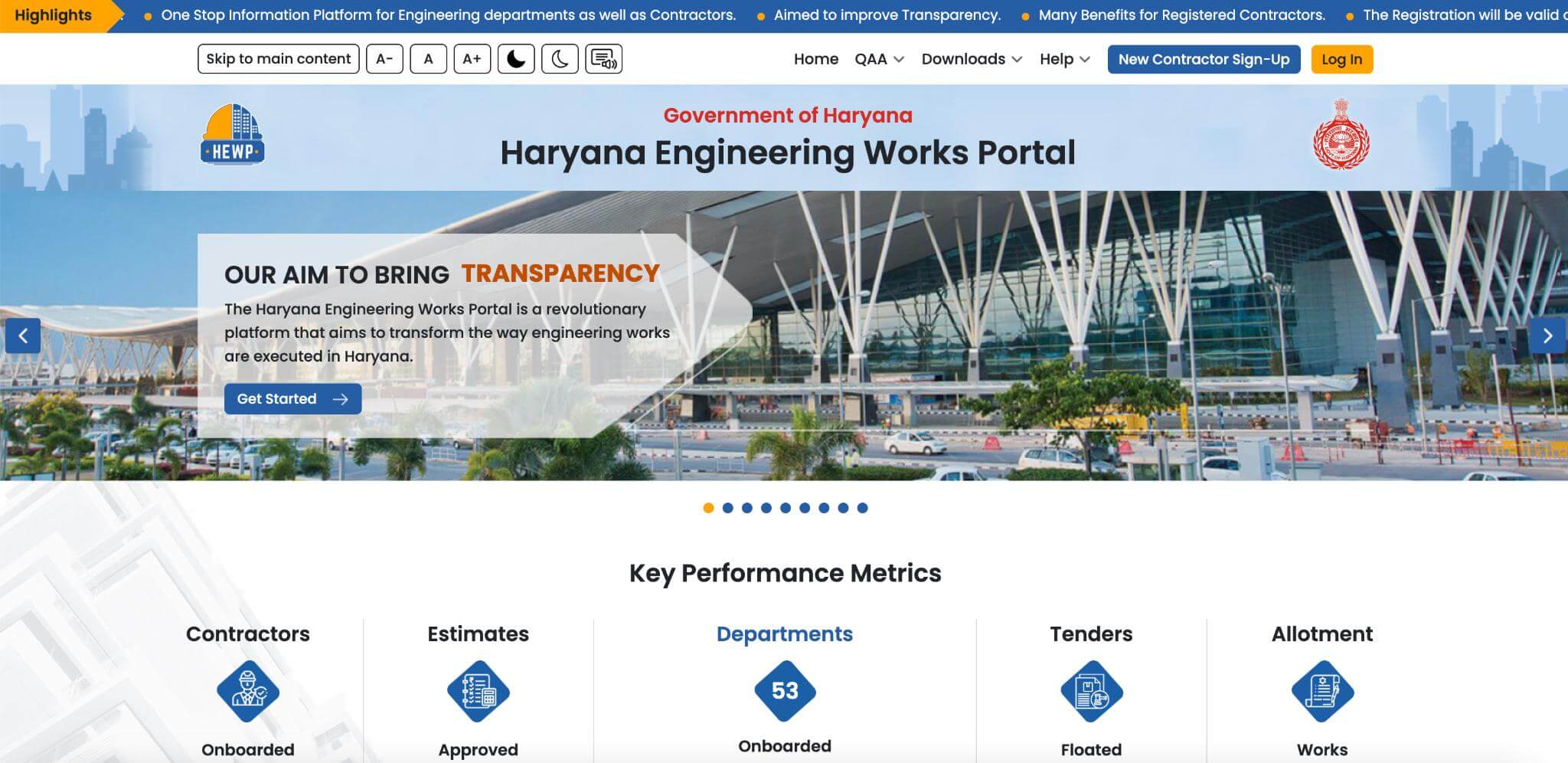
The Haryana Engineering Works Portal (HEWP) has reached an impressive milestone with over 44 million views. This is proof of its significant role in making government engineering projects smoother throughout Haryana.
New users will appreciate the platform’s accessible interface and zero registration fees. The portal offers great benefits to registered contractors. They don’t need to pay Earnest Money Deposit (EMD) while applying for tenders.
This step-by-step guide will help you use the HEW portal efficiently. It doesn’t matter if you’re an individual contractor, own a sole proprietorship, or run a private limited company. You’ll find everything you need to know about registration and application tracking.
Are you ready to make your contracting work easier with the HEW portal? Let’s take a closer look!
What is HEW Portal
The Haryana Engineering Works Portal brings together contractors and government departments on a single platform to manage engineering works across the state. We designed it as a central system that simplifies civil works execution.
Key features and benefits
The portal packs a complete feature set. Registered contractors get a five-year valid registration. Here’s what makes the platform valuable:
- EMD exemption for registered contractors
- Online tender processing and work allotment
- Immediate bill submission and payment tracking
- Performance monitoring system
- Paperless interactions for faster processing
The portal runs a dynamic rating system to review contractor performance. Each project needs a full picture, and contractors must keep a minimum performance score of 70% to stay registered.
Contractors save time and resources with streamlined verification during tender participation. On top of that, the portal gives immediate updates about tender status, approved estimates, and payment processing.
Who can use the portal
The portal welcomes these business entities:
Individual contractors, sole proprietorship firms, partnership firms, limited liability partnerships, public limited companies, and private limited companies can sign up. Contractors need to create their login account at works.haryana.gov.in to start.
Registration comes with a one-time non-refundable fee of ₹5,000. Once credentials clear verification, contractors can work on projects across multiple engineering departments like Public Works, Irrigation, and Public Health Engineering.
Unregistered contractors can still bid on tenders, but they must include the specified EMD amount. The portal’s strict quality standards and continuous performance monitoring ensure only capable contractors keep their registration.
Creating Your HEW Account
The HEW portal account setup needs proper document preparation and specific steps. Let me walk you through what you need to start.
Required documents
You should gather these mandatory documents before starting registration:
- Proof of Constitution (partnership deed/certificate of incorporation)
- PAN Card and GST Certificate
- Non-Blacklisting Undertaking
- Property ownership proof or self-certification
- Labor Department Registration Certificate
- Bank Account Proof (canceled cheque)
- Address Proof
- Signed application copy
Class I, II, and III registrations need these extra documents:
- Solvency Certificate
- Income Tax Returns (last three years)
- CA Certificate for Turnover
Step-by-step signup process
- Visit works.haryana.gov.in and click “New User Sign-up”
- Get your Haryana Udhyam Memorandum (HUM) ID
- Click the “click here” link if you don’t have one
- Register on the official HUM website
- Fill in simple details:
- Select your Agency/Constitution type
- Enter Agency Name
- Provide Registered Address
- Input Correspondence Address
- Submit business information:
- Enter Agency Website
- Provide Office Landline Number
- Specify Enterprise Status
- Input GST, PAN, and TAN numbers
- Complete Treasury verification:
- Enter Haryana Treasury Unique Code if available
- New users should provide bank details
- System generates your unique code automatically
- Enter personal information:
- Provide your name
- Submit Parivar Pehchan Patra details
- Alternative option: Enter Aadhaar number if PPP unavailable
- Verify contact details:
- Enter mobile number and email
- Complete OTP verification
- Set account password
Your contractor ID creation allows participation in government tenders. The registration process has no fees. You can submit your application without any financial commitment.
Your account becomes active for simple portal access once completed. You can proceed with contractor registration to get EMD exemption benefits.
Navigating the Dashboard
The HEW portal welcomes you with a personalized dashboard that shows multiple important components. You’ll see Department, Office Type, Office, and DDO details right at the top of your screen.
Understanding the menu options
Your user profile and permissions determine what appears in the portal’s sidebar menu. A profile selection dropdown sits in the top right corner. This lets you switch between different roles if you have multiple designations.
The left sidebar contains various modules:
- Work Allotment Management System
- E-Tender Management
- E-Estimate Processing
- Document Management
- Payment Processing
Your role determines which features you can access in each module. To cite an instance, Executive Engineers see different options than Sub Divisional Engineers. The system shows only the features you’re authorized to use.
Quick access features
The dashboard makes it easy to reach commonly used functions. The E-Estimate section helps you track:
- Pending estimates at your level
- Division-wide estimate overview
- Technical sanctions status
- Detailed tracking information
You can monitor applications, check document progress, and handle payment transactions through dedicated sections in the portal. The system tracks different types of submissions separately, so you can watch multiple processes at once.
The portal gives direct access to pretender details and tender management functions. The e-DNIT section makes it simple to create and manage bid documents.
The dashboard’s user-friendly design puts common features at your fingertips. The Work Allotment Management System connects you to tender details, ongoing projects, and work order management. On top of that, it keeps a complete history of all transactions and activities. This helps you review past actions and track progress easily.
Managing Your Profile
A complete profile on the HEW portal will help process your applications faster and keep you updated. You should get familiar with the profile features to make the best use of your portal access.
Updating personal information
You can update your personal details from the ‘My Account’ section after you log in. Click on ‘Personal Information’ to change your details. The system lets you update:
- Contact information
- Bank account details
- GST registration details
- PAN and TAN numbers
- Address information
Fill all required fields correctly. The system will verify GST numbers and reject wrong entries. You’ll get an email to confirm your changes.
Document management
The portal has a user-friendly document management system. Here’s how to keep your profile current:
- Pick the document type from the dropdown menu
- Upload your file in PDF format
- Add any remarks or comments
- Click ‘Add To List’ to finish the upload
You can check your uploaded documents through the ‘Show Upload Signed Copy’ option. The system runs strict checks on all uploads, especially when you have:
- GST certificates
- PAN card details
- Bank account information
- Address proof
- Professional certificates
The portal runs a full verification process for all documents. You’ll get alerts about your document status. The system will notify you quickly if it finds any issues that need fixing.
The document interface lets you view and remove uploaded files when needed. This helps you keep current documents while clearing old ones. Check and update your documents regularly to keep your profile active.
Contractors who manage multiple divisions get special profile options. These features are a great way to handle different roles in one account. Good document management helps you meet portal requirements and keeps your access to bidding opportunities open.
Submitting Applications
The HEW portal makes application submission simple and trackable. Its standardized interface helps users submit different types of applications smoothly.
Application types
The portal handles two main types of applications:
E-Tender Applications: These applications are the heart of the portal’s functionality. The Work Allotment Management System lets you submit e-tenders for engineering projects of all sizes. GePNIC (Government e-Procurement System of National Informatics Center) processes these applications.
Time Extension Applications: You can request time extensions for ongoing projects through the portal. This needs detailed documentation about your project’s status and why you need more time.
Document upload guidelines
Here’s the quickest way to submit your application:
- Access the e-tender submission page
- Generate and upload CBD (Contractor Bid Document)
- Upload BOQ (Bill of Quantities) document
- Add supporting documentation as needed
- Verify all entries through checkboxes
- Submit final application
Important Document Requirements:
- You must generate a CBD document
- Your BOQ document needs the right format
- Make sure supporting documents are clear and easy to read
- Include extra documents based on tender needs
You can review your uploaded documents using the “Download” option. The “Re-Upload” feature lets you fix any mistakes.
Tracking status
The portal gives you a complete picture of your application’s status through several categories:
Tender Status Categories:
- Not Submitted to GePNIC
- Submitted on GePNIC
- Published Tenders
- Under Technical Evaluation
- Financial Summary
- Awarded Tenders
You can check your application status by entering your tender or reference number in the search box. The system shows immediate updates about your application’s progress.
The system sends automatic updates when:
- Document verification ends
- Technical evaluation results are ready
- Financial bid opens
- Final award decision is made
The dashboard helps you track payments and see your transaction history. You can keep an eye on multiple applications at once since the system keeps detailed records.
The portal explains why applications are returned. This helps you make the right fixes before trying again. After submission, your application goes through careful review, and you’ll get SMS updates about eligibility and next steps.
Understanding Verification Process
The HEW portal’s verification process follows a step-by-step approach that will give a reliable check of contractor credibility and quality standards. Your application submission starts a detailed evaluation to determine if you qualify for registration.
Document verification steps
Here’s how the verification process works:
- Original Submission Review
- Your application goes to the concerned Executive Engineer
- The system sends an automatic SMS notification to the reviewing officer
- Document Scrutiny
- Officers get into all uploaded documents to verify authenticity
- Contractors receive their applications back with notes if documentation is incomplete
- False information results in application rejection and possible punitive action
- Performance Assessment
- The system assesses contractor capabilities
- A scoring system measures work quality and competence
- You must keep a minimum score of 70% to stay registered
- Final Verification
- Executive Engineers check all credentials
- Applications that meet criteria move forward
- You’ll receive an SMS notification about eligibility when verification succeeds
Timeline expectations
Your verification timeline changes based on several factors. All the same, knowing how it progresses helps you plan better:
Pre-verification Phase:
- You’ll get SMS notifications right after submitting your application
- Document review starts within 48 hours
- You’ll quickly get your application back with specific notes if it’s incomplete
Active Verification Period:
- We verify document authenticity
- We assess work experience
- We calculate performance scores
- Executive Engineer completes final review
Post-verification Actions:
- You get SMS updates about eligibility status
- You receive instructions to pay refundable deposit
- We confirm your registration
Quality matters more than speed. The system keeps strict quality controls throughout the process. We want to build a reliable database of skilled contractors.
Continuous Monitoring: After approval, we track your performance through:
- Project completion assessment
- Automatic performance scoring
- Regular threshold checks
You must maintain a minimum performance score of 70%. Scores below this threshold lead to automatic removal from the portal. Consistent quality standards are vital to keep your registration active.
This verification process builds the foundations for contractor credibility. Our systematic approach ensures only qualified contractors get registration approval. This helps maintain high standards in government engineering projects.
Tracking Your Applications
The HEW portal gives you quick and easy ways to track your submissions. You can stay up to date with your application’s progress through the portal’s strong tracking system.
Status checking methods
The HEW portal lets you track your applications in several ways:
- Dashboard Tracking
- Click the “Track” button next to your application
- View bill status updates automatically
- Monitor time extension requests in tabular format
- Division-wise Tracking
- Select division name from the dropdown menu
- Choose specific estimate name
- Access detailed estimate tracking status through dedicated button
The portal sends SMS alerts at key points in your application process. These alerts tell you about:
- Application eligibility status
- Document verification updates
- Executive Engineer’s review completion
Your dashboard shows immediate updates about tenders floated, estimates approved, and current tender status. The system puts all tracking information in one place instead of making you search through different sections.
Understanding status messages
The portal uses specific status indicators to show your application’s progress. Each status message has its own meaning:
Document Status Indicators:
- “Initiated” – File successfully pushed to GePNIC server
- “Admitted” – Documents verified and approved
- “Not Admitted” – Documents require resubmission
The system follows a set notification schedule:
- After 7 days: Original reminder message
- After 15 days: Notice with detailed instructions
- After 30 days: Action report with specific requirements
Here’s how to check these notifications:
- Go to “Messages and Notifications” section
- Click “View Message and Notifications”
- Select “View All” for complete updates
- Use “Get Report” option for detailed content
The portal also tracks financial progress of works by percentage. Contractors can:
- Monitor work completion status
- Track payment processing
- Review transaction history
The system won’t let you move forward until all documents show “Admitted” status. You can fix “Not Admitted” documents by:
- Going to the document upload section
- Clicking “Re-upload and send to GePNIC”
- Verifying updated documents on e-tender portal
Contractors get SMS notifications about registration eligibility right after document verification. The system then allows deposit submission for eligible applications.
You can track different types of applications:
- Contractor registration status
- Tender participation progress
- Estimate approval tracking
- Payment processing status
Status messages keep updating until all verification steps are done. The platform shows you immediate updates about your application’s progress.
Handling Payment Processes
You need to understand specific procedures and guidelines to process payments through the HEW portal. The platform makes financial transactions easy with its built-in payment system that ensures secure and trackable fund transfers.
Payment methods
The HEW portal lets you pay various fees and deposits online. Contractors must handle two types of payments:
Refundable Security Deposit: Here’s how to process security fees:
- Access the Contractor Registration section from the left menu
- Select the Pay Refundable Deposit link
- Click the Pay Refundable Deposit button
- Complete the online transaction
Non-Refundable Registration Fee: Your submitted information gets frozen for processing when you pay a one-time fee of Rs. 5,000. You can check your payment status through the ‘Get Latest’ option in the status column.
The system has strict controls over payment processing. Work quantities that exceed DNIT specifications need approval from competent authorities. This gives proper oversight of all financial transactions.
Transaction history
You can track every transaction in detail through the portal. After each payment, you’ll see your transaction information in a table format that shows:
- Payment amount
- Transaction date
- Payment status
- Reference numbers
- Processing details
Here’s how to keep track of your transactions:
- Access the View Application Status section
- Download your Profile Summary
- Review payment details in the status column
- Click ‘Get Latest’ for current status updates
You’ll get automatic notifications when your payment is verified. Once you complete all payments and verifications, get your registration certificate by:
- Going to Contractor Registration
- Selecting Pay Refundable Deposit link
- Clicking Print Registration Certificate
- Downloading the PDF format certificate
The portal keeps detailed records of all financial transactions. This tracking system helps you:
- Monitor pending payments
- Review transaction history
- Track payment processing status
- Access payment receipts
You might need to check specific payment details at times. The system lets you:
- Check payment status right away
- Review transaction details
- Download payment confirmations
- Access historical payment data
SMS notifications keep contractors updated about payment verification. These alerts tell you about:
- Payment processing status
- Verification completion
- Required actions
- Next steps
The portal’s payment system works naturally with its document management features. Verified payments give you access to:
- Registration certificate download
- Tender participation rights
- Application status updates
- Document verification status
Some payment operations have restrictions. Payments for work quantities beyond approved limits need special authorization. This ensures:
- Proper financial oversight
- Compliance with regulations
- Transparent transaction processing
- Accurate payment records
Your dashboard shows clear indicators of transaction status. You can:
- Monitor payment processing
- Track verification progress
- Review payment history
- Access transaction details
Conclusion
The HEW portal gives contractors the quickest way to handle Haryana government engineering projects. You can manage everything from registration to payments on a single platform that makes project handling simple.
Your portal success relies on proper documentation and verification steps. Keep an eye on your performance scores – they need to stay above 70% to retain your registration benefits.
EMD exemption benefit makes the registration worth your time and saves you money on every tender application. The portal lets you track your applications, payments, and project updates immediately.
Want to find tender opportunities outside Haryana? TenderShark.com helps you discover government tenders throughout India to grow your business.
Keep your documents current, deliver quality work, and make the most of portal features. These steps will help you run smooth operations and execute successful projects through the HEW portal.
FAQs
Q1. How do I register on the HEW Portal?
To register, visit works.haryana.gov.in and click “New User Sign-up”. You’ll need to provide your Haryana Udhyam Memorandum (HUM) ID, basic details, business information, and personal information. Complete the OTP verification and set your account password. There’s no initial registration fee.
Q2. What documents are required for HEW Portal registration?
Required documents include proof of constitution, PAN Card, GST Certificate, Non-Blacklisting Undertaking, property ownership proof, Labor Department Registration Certificate, bank account proof, address proof, and a signed application copy. Additional documents may be needed for specific class registrations.
Q3. How can I track my application status on the HEW Portal?
You can track your application through the dashboard by clicking the “Track” button next to your application. The portal also sends SMS notifications at crucial stages. You can view real-time information about tenders, estimates, and current status through your dashboard.
Q4. What payment methods are available on the HEW Portal?
The HEW Portal supports online payment methods for various fees and deposits. This includes a refundable security deposit and a one-time non-refundable registration fee of Rs. 5,000. Payments are processed through the portal’s integrated payment system.
Q5. How does the verification process work on the HEW Portal?
The verification process involves multiple stages including initial submission review, document scrutiny, performance assessment, and final verification by the Executive Engineer. The timeline varies, but you’ll receive SMS notifications about your eligibility status. Contractors must maintain a minimum performance score of 70% for continued registration.

