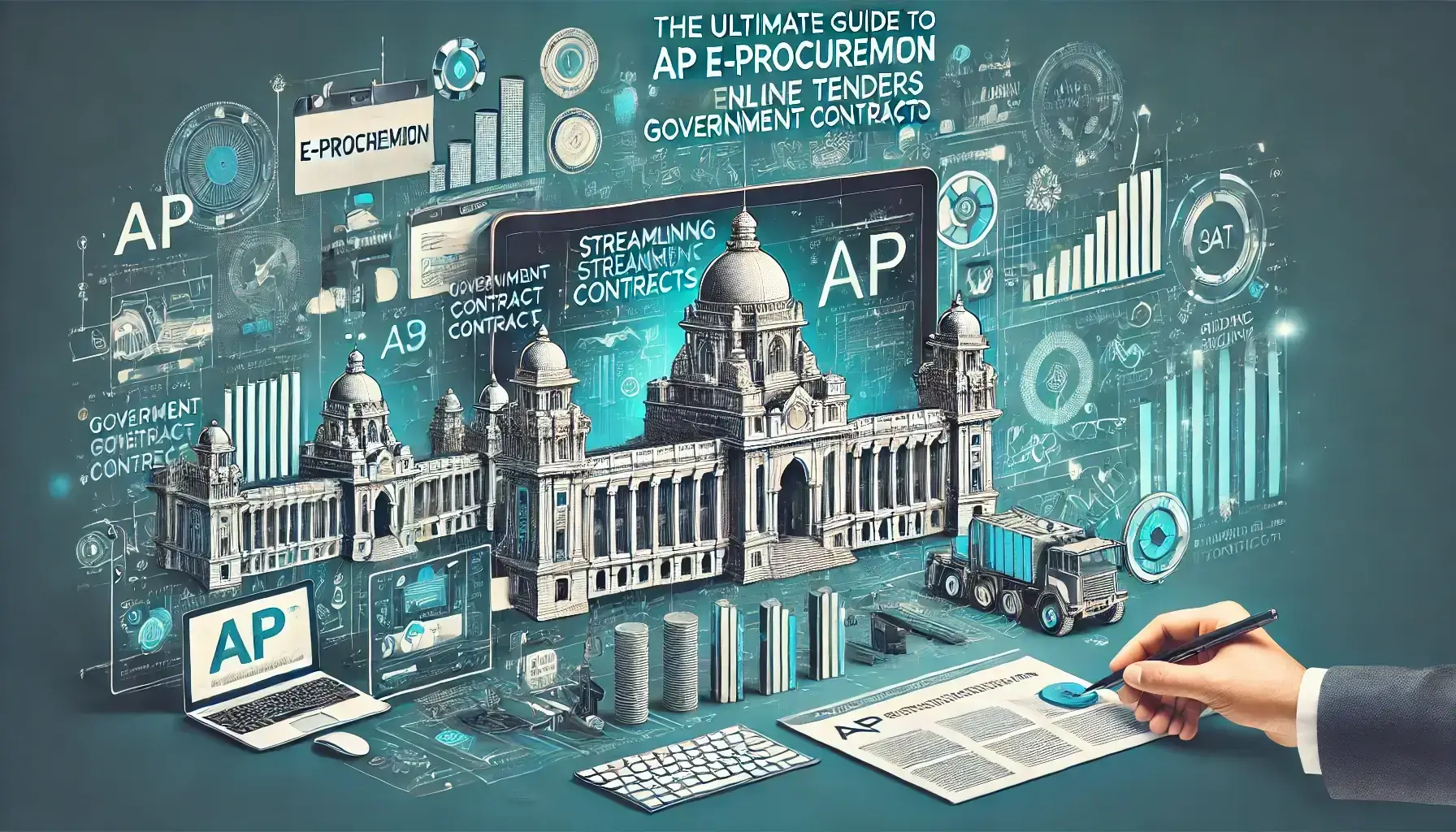
Image Source: AI Generated
The Andhra Pradesh government awards contracts worth billions of rupees yearly through their digital procurement system. Surprisingly, many qualified vendors don’t pursue these opportunities because they find the tender process daunting.
The paperwork shuffling and endless government office visits are now history. AP e procurement online tenders system has revolutionized government contract participation. You can now find relevant tenders and submit bids right from your computer through this digital platform.
This piece guides you through every aspect of the AP eprocurement portal. It doesn’t matter if you’re new to government contracts or an experienced contractor seeking to grow your business. You’ll learn the simple registration process, bidding strategies, and essential steps to participate successfully in government tenders.
Want to tap into new business opportunities with AP government contracts? Let’s begin!
Understanding AP E-Procurement System Basics
The AP E-Procurement platform marks a fundamental change from traditional paper-based government procurement to an optimized digital system. You can now participate in government tenders quickly and transparently through this web-based platform.
What is AP E-Procurement Platform
The AP E-Procurement platform is a detailed online system that makes government procurement easier through a secure web interface. Government departments and public sector units of all sizes have successfully implemented this platform, and you can now access and participate in government contracts with ease.
Key Features and Benefits
The platform gives you several advantages that optimize your procurement process:
- Cost and Time Savings: Organizations that use e-procurement systems report a 40-60% increase in efficiency and a 65% reduction in operating costs
- Better Security: The system uses two-factor authentication with Digital Signature Certificates (DSCs) and SSL encryption
- Up-to-the-minute Tracking: You can monitor bid status, delivery times, and payment processing instantly
- Automated Workflows: Studies show an 83% decrease in purchase order processing time through automation
System Requirements and Prerequisites
You need these basic requirements to work with the AP E-procurement platform:
Technical Requirements:
- Valid Class-III Digital Signature Certificate (DSC) with both signing and encryption capabilities
- Stable internet connection
- Compatible web browser
- Updated system security protocols
The platform requires e-procurement for all purchases valued at Rs. 2 lakhs or above. This rule will give a standardized approach to all government procurement processes.
Your data stays protected through PKI encryption and secure socket layer (SSL) technology. These security measures log all your procurement activities and store sensitive data in encrypted form in the database.
This platform has processed billions of rupees worth of government contracts. It gives equal opportunities to all suppliers and maintains complete transparency in the tendering process.
Getting Started with Registration
Your e-procurement experience with AP starts with proper registration. Here’s a guide that covers everything you need to get started on the platform.
Creating Your Vendor Account
AP government tenders require a Class-III Digital Signature Certificate (DSC) with both signing and encryption capabilities. Your DSC acts as your digital identity and is a vital component that authenticates all your bid submissions on the platform.
The platform protects your account with two-factor authentication and 128-bit SSL encryption. This reliable security system will give a complete protection to your sensitive information throughout the procurement process.
Document Requirements for Registration
You should gather these documents before registration:
- Company registration certificate or incorporation documents
- Company PAN card and GST registration
- MSME/SSI Certificate (if applicable)
- Audited financial statements for the last 3 years
- Company profile and brochure
- Canceled check for bank account verification
- Power of attorney for signing tender documents
Verification Process and Timeline
A structured timeline guides the verification process that validates your credentials. Your registration application stays valid for three months from the download date. You should submit your application at least one month before it expires to avoid delays.
Registration fees vary based on item types:
- Centralized items (New): Rs. 10,000 per item
- Non-centralized items (New): Rs. 2,500 per item
- Centralized items (renewal): Rs. 2,000 per item
- Non-centralized items (renewal): Rs. 1,000 per item
A demand draft payable to the designated authority covers your registration fee. Note that this fee is non-refundable, and the system rejects applications without proper payment.
Your digital certificate must authenticate all e-bid submissions after registration, following IT Act 2000 requirements. The platform keeps a detailed audit trail of each activity that ensures transparency throughout the procurement process.
Navigating the Tender Search Process
Your business success depends on identifying the right tender opportunities on the AP eProcurement platform. The platform has powerful search tools and features that help you find relevant contracts quickly.
Using Advanced Search Filters
AP eProcurement system gives free access to tender schedules. You can search through opportunities with sophisticated filters. Here’s how to find the perfect tender match:
- Access the advanced search feature from the main dashboard
- Filter by department, location, and tender value
- Sort by submission deadlines
- Review tender details and requirements
- Download tender documents at no cost
Understanding Tender Categories
The platform supports these procurement types:
- Works contracts
- Product supply tenders
- Service agreements
- EPC (Engineering, Procurement, Construction)
- BOT (Build, Operate, Transfer)
- BOOT (Build, Own, Operate, Transfer) projects
Each category needs specific requirements and documentation. The system updates tender information every 15 minutes to give you access to the latest opportunities.
Setting Up Tender Alerts
Be proactive with opportunities by setting up the tender alert service. The platform’s new flexible workflow system lets you:
- Receive notifications for relevant tenders
- Track deadline reminders
- Monitor corrigendum updates
- Get immediate status updates
The platform has an interactive dashboard for buyers and suppliers that helps manage multiple tender opportunities at once. A single registration gives you access to various modules including E-Tenders, E-Auctions, E-Catalogues, and Contract Management.
Note that new tenders are added frequently, so check the portal often. The system’s user-friendly navigation helps you move naturally between different sections, from tender search to bid submission.
Mastering Bid Submission
You need attention to detail and proper preparation to submit a winning bid on the AP eProcurement portal. Let’s look at everything you need to make your bid stand out.
Step-by-Step Submission Guide
A valid Digital Signature Certificate (DSC) is essential for authentication before you start your bid submission. Here’s what you need to do:
- Log into the eProcurement platform securely
- Download and review tender documents really well
- Prepare your technical and financial proposals
- Scan and upload required documents
- Complete the online bid form
- Authenticate your submission using your DSC
- Generate and save the bid acknowledgment number
Required Documentation Checklist
Your bid needs these key documents to be valid:
- Scanned copies of DD/BG towards EMD
- Proof of eligibility qualifications
- Technical specifications and compliance documents
- Financial proposals and pricing details
- Company registration certificates
- Previous experience documentation
Important: The IT Act 2000 requires you to authenticate all documents with your digital certificate. You’ll get a unique bid submission number once you complete the process successfully.
Common Submission Errors to Avoid
Knowing what not to do can improve your chances of success by a lot. Here are key mistakes you should avoid:
Incomplete Documentation: Your response must cover all items in the tender document. Missing even one item leads to immediate rejection. Take time to review everything before you submit.
Late Submissions: The system won’t accept late bids, and technical issues won’t count as an excuse. Submit your bid at least 1-2 days before the deadline.
Unclear Requirements: You should know exactly what the buyer wants. Ask questions through proper channels during the query period if anything seems unclear.
Price Quotation Errors: Your pricing details need to be spot-on. Base all costs on realistic estimates. Double-check your calculations and include all expenses.
Technical Compliance: The tender document’s technical specifications are non-negotiable. Your bid will fail if you miss any requirement.
It’s worth mentioning that good communication matters throughout the process. You can ask questions and get quick answers from the tender authority through the platform’s communication channel.
Managing Contract Awards
Your successful bid on the AP eProcurement portal means you’ll need to handle the contract award process carefully. These steps will help you execute the contract smoothly and receive timely payments.
Post-Bid Communication Process
The tender authority needs original hard copies of all uploaded documents after selecting you as the winning bidder. You must submit these documents within the given time. Missing this deadline could lead to a 3-year suspension from the AP eProcurement platform.
The communication process has these steps:
- Receiving the letter of acceptance
- Submitting required original documents
- Completing security deposit formalities
- Signing the contract agreement
- Getting work/supply orders
Contract Acceptance Procedures
After you receive the contract award, you’ll need to complete several key steps:
Security Deposit Requirements: You should pay a security deposit of 5% of the awarded value (excluding taxes) within 15 days of getting the purchase order. You can pay through:
- Demand draft from any Nationalized/Scheduled Bank
- Bank Guarantee from Nationalized/Scheduled Bank
Important: You’ll lose the security deposit if you don’t execute the order or meet contract terms. The system will also hold back 5% of the work value from running bills as retention amount.
Payment Terms and Tracking
The AP eProcurement system has a well-laid-out payment process with tracking features. Here’s what you should know about managing your payments:
Payment Schedule:
- You’ll get 95% of the bill amount with applicable taxes within 30 days
- The system keeps 5% as security
- You’ll get the retained amount after the guarantee period ends
Documentation Requirements for Payments:
- Monthly quantity-based bills
- Wage registers certified by APGENCO representative
- Bank account details for electronic transfers
- Statutory compliance certificates
Payment Monitoring: The system keeps complete audit trails of all transactions. You can track payments through:
- Online payment dashboards
- Electronic payment notifications
- Immediate transaction updates
Government departments process payments through the treasury system, with unique procedures for different payment types. The platform keeps financial transactions secure through:
- Two-factor authentication
- Digital signatures
- 128-bit SSL encryption
- Privilege-based access controls
Important Payment Considerations:
- Submit all required documents on time
- Keep proper records of all transactions
- Check on pending payments through the system
- Monitor retention amounts and release dates
The system sends payment alerts and notifications automatically to keep you updated about payment status and upcoming dues. It logs and stores all payment-related communications for future reference.
Note that you should check your registered email and phone regularly for payment updates, as the system sends automatic notifications for all major payment events.
Conclusion
The AP e-procurement platform simplifies government contract participation. Your success relies on paying close attention to each step. This includes proper registration with valid DSC certificates, accurate bid submissions, and effective contract management.
The platform prioritizes security with two-factor authentication and SSL encryption. The system’s complete dashboard helps you submit required documents, maintain records, and track payments efficiently.
Looking to bid on government contracts? Active AP government tenders are available at https://www.tendershark.com/state/andhra-pradesh-tenders/active. You can find opportunities that align with your business’s strengths.
This piece gives you the knowledge to participate confidently in AP government tenders. Your focus on accuracy, timeliness, and requirement compliance will boost your chances of winning contracts. These practices help build lasting relationships with government procurement teams.
FAQs
Q1. What is the minimum contract value for mandatory e-procurement in Andhra Pradesh?
E-procurement is mandatory for all government procurements with an estimated value of Rs. 2 lakhs or above. This requirement ensures transparency and standardization across all government procurement processes.
Q2. How do I register as a vendor on the AP E-Procurement platform?
To register, you’ll need a Class-III Digital Signature Certificate (DSC) with signing and encryption capabilities. Gather required documents like company registration certificate, PAN card, and GST registration. Submit these along with the registration fee, which varies based on the type of items you’re registering for.
Q3. What are the key features of the AP E-Procurement system?
The system offers cost and time savings, enhanced security with two-factor authentication and SSL encryption, real-time tracking of bid status and payments, and automated workflows. It also provides free access to tender schedules and allows searching through opportunities using advanced filters.
Q4. How do I submit a bid on the AP E-Procurement portal?
Log into the platform, download and review tender documents, prepare your technical and financial proposals, upload required documents, complete the online bid form, and authenticate your submission using your Digital Signature Certificate. Ensure all documents are included and submit well before the deadline to avoid disqualification.
Q5. What happens after winning a contract on the AP E-Procurement platform?
After being selected, you’ll need to submit original hard copies of all uploaded documents, complete security deposit formalities, and sign the contract agreement. For payments, 95% of the bill amount is typically paid within 30 days, with 5% retained as security. You can track payment status through online dashboards and receive electronic payment notifications.

