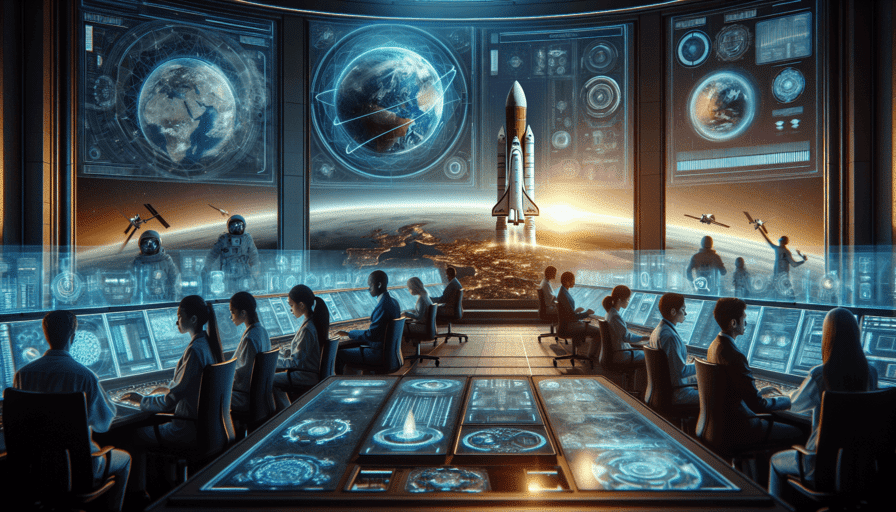
Image Source: AI Generated
We’re excited to dive into the world of ISRO’s Tender Wizard, a game-changer in space procurement. This powerful e-procurement platform has a significant impact on how we interact with the Indian Space Research Organization (ISRO) for tenders and contracts. As space enthusiasts and potential bidders, understanding this system is crucial to navigate the complex landscape of government tenders and space-related procurement.
In this guide, we’ll walk you through the ins and outs of ISRO’s Tender Wizard. We’ll start by exploring the platform itself, then move on to help you prepare your bid effectively. We’ll also cover the process of submitting and tracking your tender. By the end, you’ll have a solid grasp of how to use this tool to your advantage in the competitive world of space procurement. Let’s get started on this journey to master ISRO’s e-procurement system!
Understanding ISRO’s Tender Wizard Platform
ISRO’s Tender Wizard is a powerful e-procurement platform that has revolutionized the way we interact with the Indian Space Research Organization for tenders and contracts. This centralized system manages tenders from all ISRO centers across the country, making it easier for vendors to participate in space-related procurement opportunities.
Key Features
The Tender Wizard platform offers several key features that make it an essential tool for anyone looking to engage with ISRO’s procurement process:
- Centralized Tender Management: All tenders from various ISRO centers are consolidated in one place, simplifying the search process for potential bidders.
- E-procurement Implementation: ISRO has put into action an e-procurement platform for sourcing goods and services. This means that all approved tenders are released through this system, following the DOS purchase procedure.
- Public Tender Access: The home page of the portal displays public tenders, making them easily accessible to interested parties.
- Industry Empanelment: Capable industries can register on the portal for empanelment, which allows them to receive limited tenders from ISRO centers, subject to approval.
- Workorder Management: A separate portal handles works related to construction and execution. All tenders in this category are released online for seeking online quotations.
Registration Process
To start using the Tender Wizard platform, you’ll need to go through a registration process. Here’s a step-by-step guide:
- Visit the TenderShark website for ISRO Tenders (ISRO Tenders-TenderShark) to identify and shortlist tenders per your requirements.
- After Identifying relevant tenders visit the official website: www.tenderwizard.com/ISRO
- Click the “Register me” button to provide all the required details.
- Once you submit your information, you’ll receive a user ID and password.
- To activate your account, you’ll need to make a payment of Rs. 5,618/- through e-payment in favor of KSEDC Ltd.
- After activation, your account will be valid for one year.
It’s important to note that multiple employees from the same organization can register on the portal. The first user is designated as the primary user and has the authority to approve registrations of other users from the same company.
Navigating the Interface
Once you’ve successfully registered and logged in, you’ll find the Tender Wizard interface user-friendly and packed with useful features:
- Vendor Unapplied Stage: This is where you’ll find new tenders that you haven’t yet applied for.
- Document Library: You can upload scanned copies of your eligibility documents here, such as PAN card copies.
- Tender Processing Fee Payment: The platform allows for easy payment of tender processing fees through e-payment methods.
- Bid Submission: You can upload your bids in excel format, including pre-qualification, technical, and financial bids.
- EMD Details: There’s a dedicated section for entering EMD (Earnest Money Deposit) details and uploading scanned copies of instruments.
- General Documents: This section is for uploading all other supporting documents and signed tender documents.
- Submission and Confirmation: After uploading all necessary documents and bids, you can submit your tender with a simple click.
Remember, the submission process can be done in multiple sessions, and the system automatically saves your progress. However, once you’ve submitted your tender, no further changes will be allowed by the system.
By understanding and effectively using ISRO’s Tender Wizard platform, you’ll be well-equipped to navigate the space procurement landscape and take advantage of the opportunities it presents. This e-procurement system not only streamlines the tender process but also enhances transparency and efficiency in ISRO’s procurement activities.
Preparing Your Bid
When it comes to preparing your bid for ISRO’s Tender Wizard, we need to be thorough and meticulous. The process involves gathering required documents, understanding technical specifications, and developing effective pricing strategies. Let’s break down each of these crucial components.
Required Documents
To participate in ISRO’s procurement process, we must ensure we have all the necessary documents ready. Here’s what we typically need:
- Earnest Money Deposit (EMD): This is a crucial requirement for most tenders. We need to provide an EMD in the form of a Deposit at Call receipt, Term Deposit Receipt, or Demand draft from a scheduled bank. The EMD should be issued in favor of the Accounts Officer of the specific ISRO center mentioned in the tender.
- MSME Registration: If we’re a Micro, Small, or Medium Enterprise (MSME), we can claim exemption from tender costs and EMD. For this, we need to submit your MSME UDYAM registration certificate issued by the appropriate authority.
- Performance Guarantee: If your offer is accepted, we’ll need to furnish a performance guarantee, usually 5% of the tendered amount, within 15 days of receiving the letter of intent or work order.
- GST Registration: We must ensure your GST registration details are up to date and included in your bid.
- Income Tax Certificates: It’s advisable to have your income tax certificates for the past three years ready.
- Balance Sheets: We should prepare your balance sheets for the past three years.
- Infrastructure Capabilities: Documentation detailing your infrastructure capabilities, including machinery details and daily manufacturing capacity, may be required.
Technical Specifications
Understanding and adhering to ISRO’s technical specifications is crucial for a successful bid. Here’s what we need to keep in mind:
- Strict Conformity: Your offered products or services must strictly conform to ISRO’s specifications. Any deviations should be clearly indicated in your quotation.
- Technical Literature: We need to provide all available technical literature, catalogs, and other data to support your specifications and details of the items offered.
- Test Certificates: Where necessary, we should forward test certificates along with your supplies.
- Quality Standards: ISRO follows stringent reliability standards across all its centers. We need to ensure your products meet these standards, which may include specific requirements for design, fabrication, testing, and other processes involved in realizing spacecraft, ground support systems, and launch infrastructure.
- Workmanship Standards: For electronic packages, we must adhere to ISRO’s workmanship standards (ISRO-PAX-300).
Pricing Strategies
Developing an effective pricing strategy is crucial for a competitive bid. Here are some key points to consider:
- Inclusive Pricing: your rates should be inclusive of GST and all other applicable levies. ISRO typically doesn’t entertain separate claims for GST.
- Price Validity: We need to ensure your offer remains valid for at least 90 days from the date of tender opening.
- Unit Pricing: Prices must be quoted according to the units indicated in the tender form. If we use different units, we need to clearly show the relationship between the two sets of units.
- Price Variation: While fixed prices are preferred, if we need to include a price variation clause, we should provide a reasonable ceiling and support it with the base price and variation formula.
- Additional Quantity: We should be prepared for ISRO to place orders for up to 25% additional quantity at the rates we quote.
- Purchase Preference: ISRO implements a ‘Purchase Preference Policy’ to support Indian industries. If we’re a ‘Class-I local supplier’ (with local content equal to or more than 50%), we may be eligible for purchase preference.
By carefully preparing your documents, understanding the technical requirements, and developing a competitive pricing strategy, we can increase your chances of success in ISRO’s Tender Wizard platform. Remember, thorough preparation is key to navigating the complex world of space procurement.
Submitting and Tracking Your Tender
Now that we’ve prepared your bid, it’s time to submit and track your tender on ISRO’s Tender Wizard platform. This process is crucial for ensuring your participation in the space procurement process. Let’s break down the steps and explore how we can effectively manage your submission.
Step-by-Step Submission Guide
To submit your tender, we need to follow these steps:
- Log in to the ISRO e-procurement portal (https://eproc.isro.gov.in/home.html) using your registered user ID and password.
- Navigate to the “Vendor Unapplied Stage” and select the tender we want to participate in.
- Click on the “Request” icon in the action column to initiate the submission process.
- Attach all required eligibility documents, such as your PAN card copy, by uploading them to the Document Library first and then linking them to the tender.
- Pay the Tender Processing Fee through e-payment methods. This step is crucial as ISRO only accepts online payments for tender fees.
- Upload your bids in the required excel format. This includes your pre-qualification, technical, and financial bids.
- Enter the Earnest Money Deposit (EMD) details and upload scanned copies of the instruments.
- Upload all other supporting documents and signed tender documents in the General Documents section.
- After uploading all necessary documents and bids, we can submit your tender by clicking the “Submit” button.
It’s important to note that we can complete this submission process in multiple sessions, as the system automatically saves your progress. However, once we’ve submitted your tender, no further changes will be allowed by the system.
Bid Status Tracking
After submitting your tender, we can track its status through the ISRO e-procurement portal. Here’s how we can do it:
- Log in to the portal using your credentials.
- Navigate to the “My Tenders” section.
- Here, we’ll find a list of all the tenders we’ve participated in, along with their current status.
- The status will typically show whether your bid is under evaluation, accepted, or rejected.
- We can also check for any updates or notifications related to your bid in this section.
It’s crucial to regularly check the portal for any updates or changes to your bid status. ISRO may request additional information or clarifications during the evaluation process.
Managing Queries and Clarifications
During the tender process, we might need to seek clarifications or respond to queries from ISRO. Here’s how we can manage this:
- All communication regarding the tender should be done through the e-procurement portal itself.
- If we have any questions, we can use the portal’s query submission feature to ask for clarifications.
- Similarly, if ISRO has any queries about your bid, they will post them on the portal.
- We need to regularly check the portal for any such queries and respond promptly within the given timeframe.
- For any technical issues related to the portal, we can contact the help desk at eproc@vssc.gov.in or call +91471 2565454 /4162.
Remember, timely and accurate responses to queries can significantly impact the success of your bid. It’s essential to be proactive in checking for updates and responding to any requests for information.
By following these steps for submission, tracking, and managing queries, we can effectively navigate ISRO’s Tender Wizard platform and increase your chances of success in the space procurement process.
Conclusion
Mastering ISRO’s Tender Wizard has a significant impact on your ability to navigate the complex world of space procurement. This powerful e-procurement platform streamlines the process, making it easier to participate in tenders and contracts with the Indian Space Research Organization. By understanding the platform, preparing your bids carefully, and following the submission process diligently, we boost your chances of success in this competitive field.
To wrap up, ISRO’s Tender Wizard is more than just a tool – it’s a gateway to exciting opportunities in the space sector. It enables us to engage with one of the world’s leading space agencies and potentially contribute to groundbreaking projects. As we continue to explore and adapt to this platform, we open doors to new possibilities in the ever-evolving landscape of space technology and procurement.
FAQs
Q: Who supplies goods and services to ISRO?
A: The vendors of ISRO are various approved businesses and organizations that meet the agency’s procurement criteria.
Q: What are some common inquiries about ISRO?
A: Common questions include the full form of ISRO, the founder of the Indian Space Program, the establishment year of ISRO, the objectives of ISRO, how these objectives are achieved, and the locations where satellites and rockets are manufactured.
Q: How can one become a supplier for ISRO?
A: To become an ISRO supplier, start by registering and creating a login ID. Then, complete your profile and submit it for approval. You must also create an Item Empanelment request, which is necessary to participate in Limited Tenders.
Q: What does ISRO stand for?
A: ISRO stands for Indian Space Research Organization. It is the national space agency of India, engaged in space science, engineering, and technology to exploit space for national and humanitarian benefits.

